Why Study Mithila Painting?
This three-week unit invites students to understand and make connections with cultures in rural North India via traditions of ritual painting that have been practiced since ancient times - the exact point of origin is unknown. They will learn that India's great Hindu epic, The Ramayana, is celebrated in paintings in the village where the story originated alongside more modern subjects. Students will gain an appreciation for the impressive skills of formally unschooled, but internationally recognized village artists and see how these artists are responding to modern conflicts that confront their changing society. By analyzing this work and painting in the Mithila style, students will explore the discipline of art history and recognize the strikingly creative use of elements and principles of design in Mithila painting. By developing their personal iconography in the design of brochures for an exhibit of their paintings, students will share with Mithila artists the satisfaction of documenting personally significant life experiences in their art.
About this Unit
Students will learn about the traditions and characteristics of an ancient folk art practiced in rural India. They will analyze how these traditions are evolving in response to international and economic influences. Students will create a product (artwork and brochure) using the stylistic conventions of Mithila artists.
Subject Areas: Art and History
Grade Level: Secondary
Duration: 11 class periods (plus 4 optional periods for an Exhibition)
Essential Questions: What are the characteristics of Mithila painting?
- How are these paintings made? Who makes them?
- What is the role of art in village life?
- How do the elements and principles of design affect your analysis of Mithila paintings?
- Is Mithila painting "art" or "folk art?" Does it matter?
- In what ways are Mithila painters influenced by changes in society?
- How do market forces affect village painters?
Curricular Connections
This unit can coordinate with a 9th grade World Literature course or a World Religions course. Part of the important Hindu epic, The Ramayana, is situated in the village renowned for this style of art. Mithila is the traditional birthplace of Sita, the beautiful daughter of King Janaka and heroine of the epic. This is where Lord Rama won Sita's hand in marriage when he strung the bow of Shiva, thereby triumphing over all the other suitors. With modification, the unit can be used in sixth grade History-Social Science or ELA if reading the The Ramayana.
Teacher Preparation
Essential Foundation
First, before introducing this unit, teachers should read "The Politics of Mithila Painting," by David Szanton. This 2017 article introduces an extremely helpful framework for thinking about Mithila paintings and the contexts within which they are produced.
Second, see the Neel Rekha article, "From folk art to fine art: changing paradigms in the historiography of Maithil painting"(link is external) available via the Ethnic Arts Foundation(link is external) website. This article delves into how people in and outside India have interpreted Mithila painting over time. For more on how these paintings have been brought to the attention of the wider world, read Szanton's "A Brief History of the Ethnic Arts Foundation and Mithila Art Institute."
Next, prior to presenting this unit, teachers should develop a familiarity with the narrative of the Ramayana, which is helpful to understanding and discussing some works in the Mithila painting tradition.
Last, teachers should watch the videos associated with the unit: (1) Munni: Childhood and Art in Mithila(link is external), (2) Mithila Painters, Five Village Artists from Madhubani, India(link is external), (3) A Conversation with Santosh Kumar Das(link is external), and (4) Tula Goenka's (link is external)Mithila Artist Profiles(link is external). These films and videos, produced over a period of decades by different people, showcase artists from different generations talking about their work.
History & Social Science
This unit assumes that the teacher has a basic knowledge of the history of the Indian subcontinent, including Aryan migrations into the region, the history of different religious traditions in the region, and the varna-jati (caste) system.
For more about religious traditions, explore this site about religions in India(link is external), hosted by the UCLA College of Social Sciences.
The varna-jati system is incredibly complex. These resources begin simply and get progressively deeper:
"Jati: The Caste System in India"(link is external) from the Asia Society
"Bhimrao Ambedkar: Building Palaces on Dung Heaps"(link is external) from the podcast Incarnations: India in 50 Lives
If you want to really delve deep, explore The Annihilation of Caste(link is external), an extensive website hosted by Columbia University. The site draws on the work of Dr. B. R. Amdebkar, a prominent activist and scholar. The site includes his writings about caste, annotations to his writing, links to relevant video lectures, etc.
Visual Arts
The teacher needs to lead students through analysis of images using the Elements of Art and the Principles of Art(link is external). You may find this video lesson about the Elements and Principles of Art(link is external) helpful in improving your understanding of the topic.
The teacher will also lead discussions about the differences between folk art and fine art. For an introduction to this topic, see:
- "What is Folk Art?(link is external)" from the International Museum of Folk Art
- "10 Famous Folk Artists Who Carry on the Tradition of Creative Expression(link is external)," by Sara Barnes, from mymodernmet.com
- "Curator, Tear Down These Walls(link is external)" by Roberta Smith, in The New York Times
To learn more about elite styles of painting in India (to contrast with folk art) see "Collecting guide: Classical Indian painting(link is external)" from Christie's Auction House.
And finally, teachers will need to help students think about modern Mithila painting in a larger global context. This short video interview from the ORIAS Summer Institute on Women in World History may be useful. It is accompanied by links to resources about global Modernism and women in Modernism.
Information for Teachers
Mithila paintings have been created since at least the 14th century by women in the villages of the central Bihar region of India. For centuries these large, wall paintings were made by women to commemorate marriages and decorated the khobars or wedding chambers. These village artists painted scenes from Hindu mythology, and especially the great epic, the Ramayana. Mithila paintings on the walls of homes are usually large and prominently displayed; characteristically the entire surface area of the picture iss filled. The combination of figures and designs are outlined and filled with vibrant colors. Vegetation, animals and geometric patterns are placed freely in the "open" areas. Blank space is avoided. Traditionally, as a woman worked on her painting, she did so in prayer and meditation, believing that the deity was drawn into the work.
Mithila paintings are named after the legendary setting of the Ramayana, the kingdom where Rama earned the right to marry Sita. Mithila is located in fertile plains at the foothills of the Himalaya. Today the village of Madhubani ("Forest of Honey") near the border of Nepal, and other villages in the region, are experiencing a renewal of this ancient artistic tradition. Since the 1960s, local artists have been doing their work on paper, practicing the skills passed from generation to generation. With government and nonprofit foundation support, these vibrant paintings are now reaching an international audience.
Indian and foreign scholars, as well as some Mithila artists, have associated certain stylistic differences with the caste of the artists. Images in black and /or red inks have been associated with artists of the Kayastha caste. Paintings by Brahmin artists, also typically executed for weddings, were done in brilliant colors. Conversely, agricultural laborers (sometimes referred to by the caste-designation Dusadh), used a mixture of cow dung and water as drawing ink to produce dark, earthy tones. When the brown lines dried, these artists would apply black ink dots to the lines. In terms of subject matter, paintings that referenced the Ramayana, Vishnu, Brahma, and Shiva were generally associated with higher-caste artists. This association of caste with painting style and subject matter is quite political and needs to be understood in context. (See David Szanton's article, "The Politics of Mithila Painting" for a very helpful explanation).
In the mid-1960s, in response to a devastating drought, several women began doing their paintings on paper; they were encouraged by national cultural and development leaders to sell their works to generate badly-needed income. By the 1970s their paintings had become nationally and internationally recognized. In 2003 the Ethnic Arts Foundation established the Mithila Art Institute to train local painters. Since about that time, various distinctive styles have developed and several men have become accomplished painters. At the same time, the images have expanded to include scenes from everyday village lif and local legends, along with the aforementioned Ramayana.
Artists also use their painting to express feminist ideas and commentary on other social issues, as well as national and international events. Paints made with natural pigments and vegetable colors are increasingly replaced by ready-made paints and markers.
Visual Literacy
In this lesson students will learn about artistic traditions of Mithila painting.
Duration: 2 class periods
Students will:
- locate the area of Madhubhani in Bihar State on map of India.
- view film Munni ("Little Girl") to learn of village customs of Rangoli and Mithila painting.
- identify changes in Mithila painting and painters' lives over time.
- work in pairs to examine Mithila paintings by various Mithila artists.
- examine and identify natural objects and local activities that are used as decorative icons and subject matter in Mithila paintings.
- describe characteristics of Mithila paintings using the vocabulary of the visual arts.
Materials:
- Background information
- Political map of India showing the Bihar region
- Film: Munni ("Little Girl")
- Five to eight examples of traditional Mithila paintings
- Printed copies of "The Congruence of Tradition and Art-making in Mithila" from Sahapedia (only the second aprt describing rituals and festivals is necessary)
- Tagboard or construction paper for display of Mithila posters
- markers glue or masking tape
- Elements of Design and Principles of Design handouts
Vocabulary:
Hindi terms: Mithila, Madhubani, caste, puja
Artistic terms: space, line, texture, repitition, emphasis, proportion, iconography, "folk art"
Day One
Into:
Ask students to define the term "folk art."
Ask them whether "folk art" is different than "art." Is one better than the other?
After short discussion, explain that there is no universal agreement about what constitutes folk art. Share the list of folk art characteristics from the Museum of International Folk Art. (Depending on your class, you may choose to further explore the folk art/fine art argument).
Introduce the ancient style of painting native to the village of Madhubani, in North India. This style of painting is now gaining international recognition; it is known as "Mithila Painting."
Through:
Introduce the documentary film Munni ("Little Girl").
Before viewing, divide the class into four groups. Explain that each group should view the film with one focus in mind. Explain that the film depicts life in Jitwarpur in the early 1980s. It also periodically mentions changes in the village in the past generation (between about 1960 and 1980).
Each group will summarize their observations about continuity and change over the past generation (~1960 - 1980) in one of the following areas:
- role of women in rural India (as portrayed in this film)
- role of creativity in creating sculpture/floor paintings (rangoli) or paintings on paper
- type of materials used by village artists
- permanence or temporal qualities of the art
View film, Munni (28 minutes). Stop at intervals for clarification, notetaking, or commentary.
Beyond:
Each group discusses their observations in small groups. Then each group presents their observations to the class. Allow time for additional comments.
Students write ten-minute journal reflection focused on the questions: How did Mithila painting and the lives of Mithila painters change between 1960 and the mid-1980s? How did they stay the same? Would you characterize Mithila painting as folk art? Why or why not?
Day Two
Prior to Class:
Teacher should project/write questions on board for use during guided inquiry.
Teacher should provide copies of "Elements of Design" and Principles of Design."
Into:
Reintroduce the question: What is folk art? Would Mithila painting meet the definition of "folk art?"
Through:
Explain that students will view examples of Mithila paintings produced after about 1975. Distribute copies of "The Congruence of Tradition and Art-making in Mithila" (or direct them to the link) and explain that students may refer to it to try to identify the scenes depicted in paintings. Remind them that many paintings depict religious tales and myths, not day-to-day life.
Ask students to examine the works to observe the following:
- What are the characteristics of the work? Comment on any three specific elements of art and three specific principles of art.
- What stylistic devices do Mithila artists use to show human anatomy? Comment on emphasis and proportion.
- What elements does the artist use repetitively? Comment on space, line, texture, and shape.
- What is the subject of the painting? Describe what you see. Does it seem to depict a particular ritual? Comment on iconography.
Form class groups of 3 - 4. Distribute one painting to each group. Direct each group to mount its image on a larger piece of paper to create a poster. Below their paintings, they should list responses to the questions. They may also use arrows or circles to label parts of the image. Allow 15 minutes for the students to discuss/annotate the pieces.
Display the annotated Mithila images. Invite a spokesperson from each group to describe their observations. Focus on distinctive elements such as: pattern, repetition, line quality, color, and use of space.
Beyond:
Class collectively summarizes "main ideas" or common characteristics of Mithila painting. Teacher should list student responses prominently on white board. If necessary, teacher should elicit details not mentioned. Save student responses for use during Lesson Four.
Students write a ten-minute journal reflection about the characteristics of Mithila painting. Ask them to embellish their journal entry with designs that remind them of those created by Mithila artists.
Assessment:
Poster presentations by groups that describe their paintings should correctly use the vocabulary of design elements and principles.
Journal comments should reflect the commentaries given by the various groups. Journal comments should mention important features of traditional Mithila painting, including its connection to women, how the skill was traditionally transmitted, and common subject matter.
Journal entries should have designs that are reflective of the floral or geometric designs of the region.
Art History
Students will learn about the historical and cultural traditions that inform Mithila art.
Duration: 2 class periods
Students will:
- recognize the characteristic colors and stylistic conventions traditionally used by the Brahmin, Kayastha and Dusadh castes.
- recognize scenes from the Ramayana in Mithila paintings.
- compare and contrast scenes from the epic as painted by Brahmin, Kayastha, and Dusadh castes.
- identify stylistic innovations in modern Mithila paintings.
Previous knowledge:
- Basic knowledge of India's (Hindu) caste system
- Familiarity with Hindu epic The Ramayana
Materials:
- Two summaries of Ramayana narrative (one short and one detailed) from the Syracuse University South Asia Center
- Film: Mithila Painting: Five Painters From Madhubani
- "Mithila's Pride" by Surhid Sankar Chattopadhyay from Frontline Magazine
- "Mahalaxmi and Shantanu Das: A New Collaborative Talent in Mithila Art" by Peter Zirnis from his Mithila Painting blog
- pre-printed color images of a variety of Mithila paintings OR a shared online folder of images pre-selected and downloaded by the teacher
Vocabulary:
caste-related terms: Brahmin, Kayastha, Dusadh, Chamar, Dalit
Day One
Into:
Ask students:
- Why might village painters' styles and subjects differ based on their caste?
- Do you think your own family might have a particular style of drawing that is distinctive?
- How do you think modern attitudes might affect these customs?
Through:
Review India's Hindu caste system, with special focus on lesson-appropriate caste-related terms.
After explaining the vocabulary, let students know that Dalit painters in the region now increasingly identify themselves as "Paswan" rather than "Dalit." Paswan is a family name. (If you want to go into more depth on this, see "The Politics of Mithila Painting").
Review the basic narrative of the Ramayana.
Ask students to look again at the Elements of Art and Principles of Art from Lesson One; remind students to use appropriate terminology to describe the art they are going to see.
Explain to students that they will view the first half of a 1981 documentary Mithila Painters, Five Village Artists from Madhubani, India. For each of the three artists in this part of the film, they should record:
- caste status & how the film connects caste status and painting style
- basic biography (2 - 3 sentences)
- painting style (they can sketch to record this)
- preferred subject matter
The three artists in this section are Sita Devi, Ganga Devi, and Krishnanand Jha. Pause the film at 08:00, 13:26, and 20:11 to give students time to make notes between artists.
Beyond
Class collectively shares observations from the documentary.
For homework, students should read "Mithila's Pride" by Surhid Sankar Chattopadhyay and "Mahalaxmi and Shantanu Das: A New Collaborative Talent in Mithila Art" by Peter Zirnis. Note that the Chattopadhyay article uses the outdated term "Harijan." The artists themselves use "Paswan" to refer to themselves.
Reading responses:
- Define each of the following terms, based on information from the documentary and "Mithila's Pride": (1) Bharni style, (2) Kachni style, (3) Gobar & Godana styles.
- How would you characterize the paintings shown in "Mahalaxmi and Shantanu Das: A New Collaborative Talent in Mithila Art"? Do they fit any of the above styles? In what way(s)?
Day Two
Into:
Ask students:
- What images do you recall from yesterday's documentary and last night's reading?
- What did you learn about different styles of Mithila painting from last night's reading?
- Do you have a preferred style? Or do you prefer certain elements of a style?
Through:
Remind students of the lesson objectives (see above).
Explain to students that they will see the second half of the 1981 documentary about Mithila artists. Again, for each of the two artists in this part of the film, they should record:
- caste status & how the film connects caste status and painting style
- basic biography (2 - 3 sentences)
- painting style (they can sketch to record this)
- preferred subject matter
The two artists in this section are Shanti Devi and Baua Devi. Pause the film at 28:00 to give students time to make notes between artists.
After watching the film, ask the class to once again share their collective observations about the artists. Query students about connections between caste, painting style, and subject matter.
Beyond:
Put students in groups of 3 - 4 and tell them that they will be examining a set of images of Mithila paintings. (Print images or save downloads to a shared folder or provide students with links).
Explain that each group has two goals:
- Find/identify two images that depict scenes from the Ramayana and situate them within the narrative. What do they depict? (They may need to refer to either the short or the long summary of the Ramayana).
- Find/identify three different images that all come from the same style. They may simply add to the images from task #1, if appropropriate.
Assessment:
If your class is long enough, have groups share out the results of their exploration. Alternatively, ask each student to write a journal entry explaining why they grouped their chosen images together as representative of a single style. In either case, their explanations should include specific references to subject matter and the Elements and Principles of Art.
Social History
Students will recognize ways that Mithila painters respond to social, economic, and political developments at the local and global level.
Duration: 2 class periods
Students will:
- view and respond to more recent Mithila paintings that depict the problems faced by women in a traditional, male-dominated culture.
- will identify and analyze references to current events and contemporary issues depicted in Mithila painting.
- will note and describe stylistic innovations in contemporary Mithila painting.
Materials:
Video Regarding India: Conversations with Artists - Santosh Kumar Das
Internet access or printed copies of "Timeline of the Riots in Modi's Gujarat."
15 - 21 different Mithila paintings (i.e. 3 images per group), the more recently produced, the better. See the Image Resources section for help finding images.
Newsprint or other large sheets of paper - 1 per group
Vocabulary:
Modernism, representational painting, narrative painting
Day One
Into:
Ask students:
- What kinds of subjects do contemporary Mithila painters depict in their art? Can you give any examples from work you have already seen?
- Do you think Mithila painters reflect social concerns in their art?
- How might we find examples of this kind of work?
- Do you have anything in common with Mithila artists?
Through:
Provide students with a short explanation of Modernism in the context of Western Art. (See the Teacher Preparation section for helpful links).
Ask students to write silently for 5 minutes about topics they predict contemporary Mithila painters might explore in their art. Share out ideas and list these topics on the board so everyone is able to see them throughout the lesson.
Ask students to name difficult topics they have seen American and European artists address in their visual art. (Some may be repeats of their predictions for Mithila artists). List these topics on the board so everyone is able to see them throughout the lesson.
Explain to students that they are going to view a short video (11 minutes) featuring a modern Mithila painter. As they watch they should look for:
- What kind of artistic training did Santosh Kumar Das have? How does this training compare to the experiences of painters you learned about earlier in the unit?
- In what ways are his style and subject matter traditional? In what ways do his style and subject matter break from traditional Mithila paintings? Be sure to comment on three separate painting series: Umbrella, Gujarat, Krishna.
- Does the artist use traditional subjects and styles to comment on current issues? If so, when?
- Does Das address topics from either of the two class lists? If yes, what and how?
Pause the video at 04:34 and 07:55 to allow students to take notes.
Beyond:
After viewing the video, ask students to review the sections covering 1992 through the end of 2002 in "Timeline of the Riots in Modi's Gujarat." Remind them that Das completed his series in 2002. Let them know that there is no version of these contentious events that everyone agrees with.
Break students into groups of 3 - 4 and ask them to discuss answers to the three viewing questions. Ask groups to share their observations.
Note: if you want students to be able to review images of Das' work during discussion, his Gujarat series is accessible at Five Colleges of Ohio Digital Collections
Assessment:
Groups' observations will correctly employ vocabulary from traditional Mithila styles and the Elements and Principles of Art. Students will also demonstrate an ability to differentiate between traditional subject matter and newer subjects.
Day Two
Into:
When students enter the room, have 15 - 21 images posted in different places around the room; invite students to walk around for 5 minutes looking at images. Alternatively, run a rotating slideshow of 15 - 21 images so that students get to see each image 2 - 3 times.
Direct students to choose their favorite 2 - 3 images and be ready to share what they like about them.
Solicit opinions from students and very briefly discuss. Use the discussion to define representational painting and narrative painting.
Through:
Tell students they will be working in groups to analyze relatively recent works of Mithila painting. They have two tasks:
- Identify traditional and innovative elements of these more recent paintings.
- Understand the subject of the paintings.
Provide each group of students with digital or paper images of three paintings, including title, artist, date of production, and any other accompanying information. Give them 10 minutes to discuss.
Share observations about one painting with full class. (Or, do a modified jigsaw so each student gets to see/discuss at least one other group's paintings).
Ask students to privately review their unit notes to remind themselves about the characteristics of the various Mithila paintings they have seen.
Put students into groups of 3 - 4 and give each group a piece of newsprint. Tell students to title the paper "Elements of Mithila-Style Paintings" and divide their paper in 3 sections.
- In the first section they should record visual elements/subjects that are almost always present in Mithila paintings (e.g. repeating patterns).
- In the second section, they should record visual elements/subjects that are common but not universal in Mithila paintings (e.g. images of women in profile).
- In the last section, they should record visual elements/subjects they have never seen in a Mithila painting (e.g. 2-point perspective).
Encourage students to go through the Elements of Art and Principles of Art to help remind themselves of various features. Provide the class with markers and colored pencils. Tell them they may record their information using a mix of quick sketches and writing. At the end of class, collect papers and keep for next day.
Beyond:
For homework, students should create very rough drafts of two narrative drawings in the Mithila style. The drawings should focus on common experiences in the lives of children/young adults in the student's community. Their topic may involve social critique, but it doesn't have to.
Art Practice
Students will create works of art using the conventions of Mithila-style painting.
Duration: 5 class periods
Students will:
- Students will brainstorm common childhood experiences.
- Students will review the characteristics of Mithila painting.
- Each student will do a Mithila-style painting about childhood in his/her community.
Materials:
- annotated images of Mithila paintings from Lesson 1
- list of student observations about Mithila paintings from Lesson 1
- "Elements of Mithila-style Paintings" group work from Lesson 3
- newsprint or other paper for drafts
- watercolor paper (18" x 24")
- pencils, black fine-line markers, watercolor paints, paintbrushes
Day One
Into:
Before class, hang up annotated images of Mithila paintings (Lesson 1), list of student observations of Mithila paintings (Lesson 1) and "Elements of Mithila-style Paintings"(Lesson 3).
When students arrive, ask them to walk around, reading and reminding themselves of the elements of Mithila paintings.
Explain that over the next 5 periods, students will produce a collection of Mithila-style paintings. Each student will create a single Mithila-style narrative painting on the theme of childhood in their community. Their painting should fill the 18" x 24" watercolor paper and employ multiple elements of Mithila-style work.
Ask students to share and discuss ideas from their homework with partners.
Through:
Review the characteristics of Mithila-style painting, soliciting comments from students and adding as necessary. Use the Elements and Principles of Art to guide your discussion. Be sure to touch upon:
- the use of lines within and around paintings
- depiction of natural objects and symbolic objects
- limited color palette
- ways to convey narrative (panels, symmetry/asymmetry, up/down)
- common ways of depicting the human form
- use texture and repetition to fill the plane
Provide students with newsprint to draft a more detailed version of their image. Time permitting, talk with students one-on-one, asking them to describe their planned drawing before moving on to watercolor paper.
Lightly sketch drawing in pencil on watercolor paper.
Beyond:
For homework, students should settle on a single design and complete the sketch of their composition. Remind them to plan on a small color palette of 3 - 4 colors.
Days 2 & 3
Into:
Minimal introduction for a class that knows how to use watercolor paints. Tell them to work on laying in the areas of color today and tomorrow. Do one color entirely; begin with the next. Remind them to use a fairly limited color selection (no more than three or four colors). They will add their black lines after they finish with the watercolor.
Through:
Studio work time. Some students will still be lightly sketching in pencil on watercolor paper. Encourage them to move on to watercolor before the end of Day 2. (Ideally they will complete the watercolor work by the end of Day 2 to give themselves ample time for the line work).
Beyond:
Clean up materials
Day 4
Into:
Remind students of their goal: Each student will create a single Mithila-style narrative painting on the theme of childhood in their community. Their painting should fill the 18" x 24" watercolor paper and employ multiple elements of Mithila-style work.
Reiterate the timeline: they have the remainder of Day 4 and half of Day 5 to complete their drawings.
Through:
Students should be finishing up their watercolor work and moving on to line work before the end of this class.
Beyond:
Clean up materials
Each student should title their work.
Any students who finish before the end of class should review Mithila paintings from the unit and see if they need to incorporate missing elements.
Day 5
Into:
Explain to students that they can use the first half of class to finish their pieces. The second half of class will be a class critique.
Through:
Work time. If a student is close to finishing, tell them to complete the piece for homework rather than rushing. Give students multiple warnings about elapsing time.
Organize students in groups of 3 - 4 students for their critiques. Each critique has two parts.
Part A: What did I paint? (3 minutes)Each student should present their painting briefly to the group. Explain:
- What does your painting show?
- What meaningful symbols did you use? What do they mean?
- What do you like about your work?
Part B: What do you see? (3 minutes) The group should respond by commenting:
- How is the style similar to Mithila-style painting?
- What do you particularly like about the work?
- Are there any elements that seem unlike Mithila-style painting?
Beyond:
For homework, complete painting, as needed. Each student should write a paragraph explaining their work and addressing the following questions:
- What does the piece show and why is it meaningful to them?
- What stylistic devices did they use in their work and why?
- How do they think a person growing up in the Madhbuani area might have approached this topic?
Assessment:
Teacher-designed rubric.
Exhibition
If you have the time and the desire to extend the lesson, you might choose to offer an exhibition of student work. If you are not a visual arts teacher, it would be helpful to seek assistance or collaboration for this final week. Mounting artwork, organizing it, and displaying it in a professional manner require knowledge of practices and materials that teachers outside the visual arts may not have.
In this optional exhibition week, students will organize an exhibition of their paintings and create educational materials for the public to understand the traditions of Mithila painting that inspired their artwork.
Duration: 4 class periods
Preparation:
Teacher must locate and arrange appropriate display space for the exhibit. This could be the school library, a multi-use room, or local venue used for other art exhibits. Teacher should make reservations for use of the space for given period of time.
Students will:
- organize an exhibit of class-created, Mithila-style paintings.
- contribute to the success of the show by advertising, organizing, or explaining it to visitors.
- reinforce their understanding of the relationship between Mithila painting and their own work.
Materials:
- student-produced paintings
- printed copies of each student's written assignment from Lesson Four
- matte-board for mounting/framing works
- hardware and adhesive materials to hang paintings and other show elements
- tagboard for mounting educational information in show
- printable labels to identify works
- large paper for poster (optional)
- projector (optional)
- paper for brochures/flyers (optional)
Document Management:
Before beginning this lesson, the teacher should create a shared folder on some sort of cloud storage platform (e.g. Googledocs, Dropbox, Box, the school LMS, etc.). Tell students that all show-related information should be stored here.
- Make the folder available to anyone in the class.
- Option 1: If you're using Googledocs, create a Google form called "Student Painting Information" to collect names, painting titles, painting explanations, the links to uploaded audio files, and QR codes. Send the form submissions to a spreadsheet and keep the spreadsheet in the folder. Make sure it is visible to the class.
- Option 2: Inside the folder, create a document or a spreadsheet called "Student Painting Information." This is where students will paste their names, painting titles, painting explanations, the links to uploaded audio files, and QR codes.
- If students create audio files explaining their work, they can upload the MP3 files to this folder. Make sure all MP3 files are open to anyone with the link.
- Create a naming convention for files so that all files have either student names or group names in their titles.
Day 1
Into:
Announce plan to present a show of student paintings and let students know the date the show will open.
Ask students, "How will we get people to come see our show?" and "How will we help visitors understand the connection between what they are seeing and Mithila painting?"
Encourage students who have visited museums or seen art shows to draw on their experience.
Through:
Explain to students that they will each have individual tasks, plus they will work in a group on either: (1) advertising the show, (2) organizing and hanging the show, or (3) explaining the work to visitors. Tell them that today they will complete their individual tasks and select (or be assigned to) a group for their group tasks.
Individual Tasks
Each student will write a one-paragraph explanation of their painting. They can use their written assignment from Lesson Four as a foundation.
Each student has the option of recording a 1-minute audio explanation of their painting. It should include different information than their paragraph and should focus on the stylistic choices they made in specific parts of their work. For example, they might explain why they chose to put a figure in a specific place or what they were trying to accomplish with a particular style of line. They can use a phone or a computer in a quiet location to do the recording. If they create an audio explanation, they will need to upload it and generate a QR code so that guests can access it. See below for more on how to do this.
Note: Alternatively, you might have students work in pairs to create audio-explanations of each others' pieces.
Each student should enter all their information into a single shared class document, including: (1) artist full name, (2) title of painting, (3) paragraph explanation of painting, and (4) a QR code (if applicable).
Group Tasks
Group tasks include, but are not limited to the following lists. With teacher permission, groups may modify tasks so long as they still meet the same goals.
Advertisingup to 6 students
- Photograph select students works.
- Choose a title for the show.
- Use graphics software to create interesting image(s) for social media posts, emails, and/or flyers.
- Post to social media, send emails, distribute flyers.
- Create poster for display or digital image to be projected at entrance to show.
- note: students may be able to use smartphones for photograph and graphic design
Organizing & Hanging
- Organize paintings into 3 - 5 meaningful categories based on theme or style. This must be completed on Day 3.
- Learn how to prepare painting for display.
- Matte/frame all paintings.
- Organize artist names, titles, and QR codes for work.
- Plan layout of show and hang work.
- Hang introductory show explanation and sub-category explanations.
- Print and hang painting labels.
- Print and hang painting QR codes.
- Hang entryway poster OR project an image against a wall near the entrance to the show.
- note: solicit suggestions from visual arts teachers regarding methods of mounting/hanging work
- note: organize names, titles, and QR codes into a spreadsheet for easy printing
Explainingup to 6 students
- Write a 2- 3 paragraph introduction to the show, explaining Mithila painting and introducing overall theme and styles of student works.
- Write a 1 - 2 paragraph explanation of each sub-category grouping of paintings. This can only be completed after the Organizing and Hanging group has organized the paintings into categories.
- Print explanatory text and mount on tagboard.
Note: You may wish to create a rubric for student participation that includes both their individual responsibilities and their work on group tasks.
After explaining all tasks and answering questions, give students the remainder of the day to write/edit their one-paragraph painting explanations. Remind them to use use their written assignment from Lesson Four as a foundation. If you decide to have them also do audio explanations, they can begin writing the script for their audio recording as well.
Before class ends, you should let them pick their groups or assign them to groups.
Beyond:
For homework, if students will be creating audio explanations, they should finish writing their scripts. If they have access to a phone or computer at home, they should also record and upload their audio files. Remind them to record in a quiet space.
Day 2
Into:
Remind students that their ultimate goal is to present their work in a show. Explain that they have two jobs today. First, they should make sure that all their painting information is in the appropriate shared document. Second, they need to understand and begin their group tasks.
Through:
Part I
Give students 15 - 20 minutes to finish audio recordings, obtain QR codes, and get information into the correct location in the class folder. Assign more proficient students to help those experiencing technical difficulties.
Note: They will need a quiet location for audio recording.
A QR code is similar to a bar code. There are numerous smartphone apps for scanning QR codes. When visitors come to your show, if they have smartphones, they will be able to scan the QR code posted with a painting and the code will take them directly to the audio file of the student explaining that work.
A Note about QR Codes
A simple search for "QR code generator" will yield lots of free options. This lesson is built around connecting a QR code to a url, but you really have two options.
Option 1:
- teacher selects QR code generator that connects QR code to a link
- student creates audio file and saves as an MP3
- student uploads MPS file to class folder
- student gets shareable link to MP3 file
- student pastes link into QR code generator and gets QR code
- student saves QR code in designated spot in class folder
Option 2:
- teacher selects QR code generator that allows upload of MP3 files
- student creates audio file and saves as an MP3
- student uploads MP3 file directly to QR code generator and gets QR code
- student saves QR code in designated spot in class folder
Part II
Based on student skills, assign a project manager for each group. If a group has more than 6 students, you may also want to assign a recorder.
- project manager: facilitate group discussions, organize schedule of tasks, reassign people to tasks as needed, communicate with project managers of other groups
- recorder: take notes to keep track of plans and which students have committed to which tasks
Provide groups with basic list of tasks and ask them to discuss what each task will involve and which tasks need to be completed before others. They can add sub-tasks or modify tasks with teacher permission.
All notes should be kept in the class folder. By the end of Day 2, the group should have all tasks assigned to group members and approved by teacher.
The project manager should have fewer tasks than other students because s/he will be working to keep track of the entire project.
Beyond:
For homework, the project manager should work out a 3-day schedule for tasks and be prepared to organize their group to get to work the next day.
For homework all other group members may begin working on other tasks, as possible.
Day 3
Into:
Ask students to lay out their work around the room so that it is easily accessible to the Hanging and Organization group. Have them put the printed copy of their Lesson Four written assignment on top of their painting for reference.
Have students to sit in their groups and ask the project manager to explain what needs to be done for the day and remind group-members who is assigned to each task. Students may be reassigned from one task to another, as needed.
Through:
All students work on group tasks.
Note: Organizing and Hanging sub-group must organize paintings by theme or style before the end of class.
Note: If you have multiple class sections and limited space, you may want to build in a process for choosing a subset of class paintings for wall display and determine a way for visitors to also view non-displayed works, if interested.
Project managers and recorders should work on group tasks for first half of class. During the last 15 - 20 minutes of class, they should check in with all group members and get a sense of which tasks are on schedule, ahead of schedule, and behind schedule. Assign short homework tasks, as needed. This information should be recorded.
Before the end of class, the three project managers should check in with the teacher.
Beyond:
For homework, the project manager should review and alter the task schedule and assignments as needed.
For homework, all other group members may work on other tasks, as assigned.
Day 4
Into:
Have students to sit in their groups and ask the project manager for each group to explain what needs to be done for the day and remind students of who is assigned to each task. Students may be reassigned from one task to another, as needed.
Through:
All students work on group tasks.
Note: 1 - 3 students from Organizing and Hanging should explain the show organization to 1 - 2 members from each other group. How and why have they divided the work into categories? The other groups will need this information to appropriately title the show and explain the sub-categories of paintings.
During the last 15 - 20 minutes of class, project managers/recorders should check in with all group members and get a sense of which tasks are on schedule, ahead of schedule, and behind schedule. Assign short homework tasks, as needed. This information should be recorded.
Before the end of class, the three project managers should check in with the teacher.
Beyond:
For homework, the project manager should review and alter the task schedule and assignments as needed.
For homework, all other group members may work on other tasks, as assigned.
Day 5
Into:
Remind students this is their final day of preparation for their show.
Have students to sit in their groups and ask the project manager for each group to explain what needs to be done to complete the task list and remind students of who is assigned to each task. Students may be reassigned from one task to another, as needed.
Through:
At the start of class, project managers should check in with the teacher. The teacher may choose to assign students across groups, if necessary.
Students should aim to complete tasks 15 minutes before class ends.
Reconvene as a class 15 minutes before class ends and assess progress and last-minute needs.
Beyond:
Students should tie up final tasks before the show opens.
Each student should write a self-assessment about their contribution to the class endeavor. If you provided a rubric or standards at the start of the project, have them refer to it in their self-assessment.
Mithila Image Resources
Online Resources
These links lead to images of Mithila paintings produced over several decades. In collections, search for both "Mithila" and "Madhubani."
To identify works by Paswan painters, you may need to use outdated terms: "Harijan" and "Dusadh."
- Art India blog
- Contemporary Indian "Other Masters" Collection
- Ethnic Arts Foundation
- Five Colleges of Ohio Digital Collections (most of the "Gujarat" series by Santosh Kumar Das is available here)
- Gallery 495 - Mithila Gallery by the Ethnic Arts Foundation
- Los Angeles Country Museum of Art (LACMA)
- "Mithila artists transform local railway station with tradional Madhubani art" from The Indian Express
- Mithila Mural images from Sahapedia
- Mithila Painting Traveling Exhibition
- Mithila Painting blog from Peter Zirnis
- Mithila Painting: the Evolution of an Art Form from the Syracuse University Art Galleries
- Pushpa Kumari & Pradyumna Kumar slideshow from Queensland Art Gallery (via Google Arts & Culture) NOTE: some female nudity
- San Francisco Asian Art Museum
- Victoria and Albert Museum (V&A)
You can also find several related, full lessons (including images) hosted by the Asian Art Museum of San Francisco.
If you teach younger students, you may also find these introductory slidedecks useful:
Courtesy of :
Katie M Fitzsimmons
Art Teacher K-5
Central Square Intermediate
Hastings-Mallory Elementary
Central Square, New York 13036
Developed for workshop with Susan S. Wadley
Ford Maxwell Professor of South Asian Studies, Maxwell School

Prince Rama, his brother Lakshmana, and the monkey king Sugriva fight the demon Ravana and his army, by Krishna Nand Jha.
India; Mithila region, Bihar state, 1975-1982.
Ink and colors on paper.
Asian Art Museum of San Francisco. Museum acquisition made possible in part by the Society for Asian Art, 1999.39.41. Used by permission.
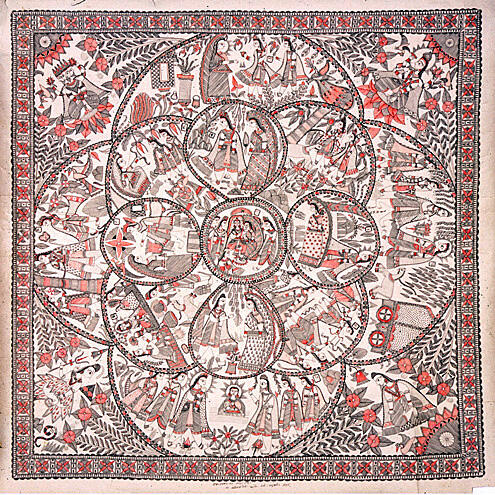
Scenes from the last book of the Ramayana, by Shashi Kala Devi.
India; Mithila region, Bihar State, 1981.
Ink and colors on paper.
Asian Art Museum of San Francisco.
Museum acquisition made possible in part by the Society for Asian Art, 1999.39.50.
Used by permission.

"Sita in captivity in Lanka" by Naresh Kumar Paswan
India, 2010.
Ethnic Arts Foundation Used by permission.
Everyday Life

"Women's Woes" of "Universality of Patriarchy" by Pinki Kumari
India; Madhubani District, Mithila Art Institute, 2004.
"The woman in the center is crying, because going from left to right, whether Christian, Muslim, Hindu, or Sikh - represented by the four men - all of their societies are patriarchal. What this means to her (above her head) is that (from the left) she is under a man's foot/control, they drink/get drunk, she has to care for the children, prepare the food, and wash and clean everything. On the upper left the man spends his time drinking. At the lower left the boy gets to study, while in the lower right the young girl only gets to dream of studying, and instead, in the upper right, is closed in the house, in tears. And even when she thinks about books (in the upper right of the yellow circle), they get literally torn out of her hands. I am not sure what the clasped hands in the blue and the frame are intended to convey, but perhaps the need for solidarity among women." - David Szanton, Ethnic Arts Foundation.
Ethnic Arts Foundation Used by permission.

"Education" by Bindi Priya
India; Madhubani region, Mithila Art Institute.
"Upper left, the young girl is crying because her brother is going to school but her parents won't send her because they say she only needs domestic skills. Upper center, she dutifully gets married. Upper right, her in-laws criticize and beat her because she is not educated. Lower left, she returns to her parents who are angry at her for having failed as a wife and brought shame upon them. She considers suicide. Lower center, she decides instead to get an education and goes to school. Lower right, she becomes a teacher and specifically teaches young girls so that what happened to her won't happen to them! Note the books all the way around the frame." - David Szanton, Ethnic Arts Foundation
Ethnic Arts Foundation Used by permission.

"Women's Work" by Vinita Jha
India; Madhubani District, village Rajnagar, 2002.
Ethnic Arts Foundation Used by permission.
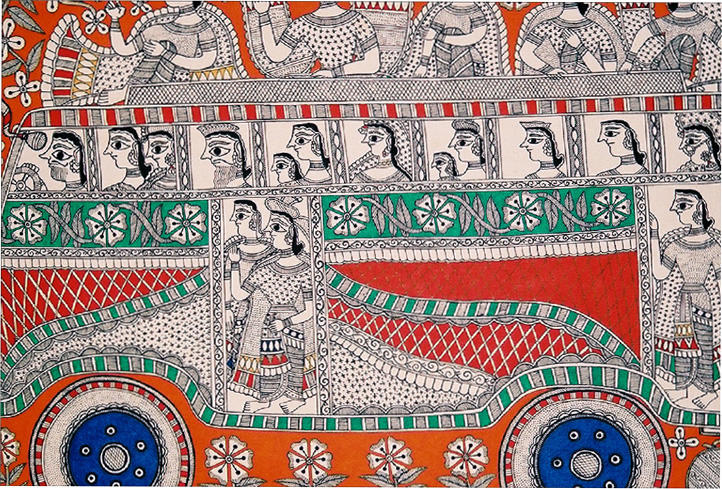
"The Bus" by Gopal Saha
India; Madhubani district, village Laheriaganj, 2004.
Ethnic Arts Foundation Used by permission.
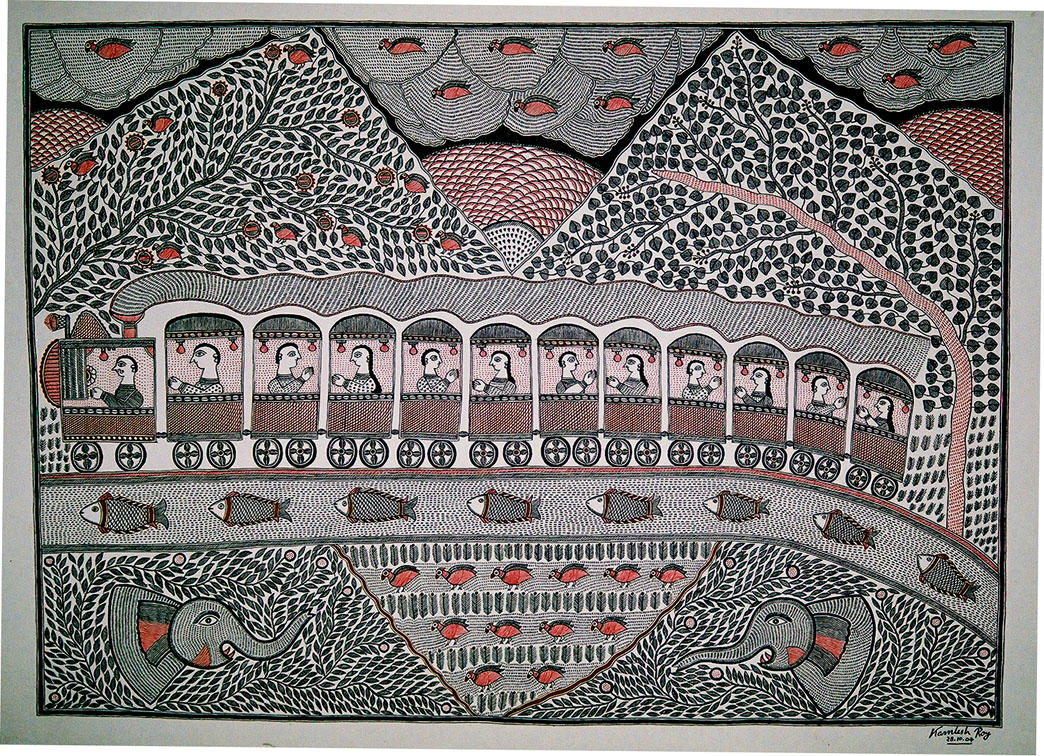
"Train with Landscape" by Kamelsh Roy
India, Madhubani district, Mithila Art Institute, 2004.
Ethnic Arts Foundation Used by permission.

"The Toddy Tree" by Rampari Devi
India, Madhubani district, village Jitwarpur, 2004.
Hint: an image search for "toddy tree" will clarify the activities in this painting.
Ethnic Arts Foundation Used by permission.
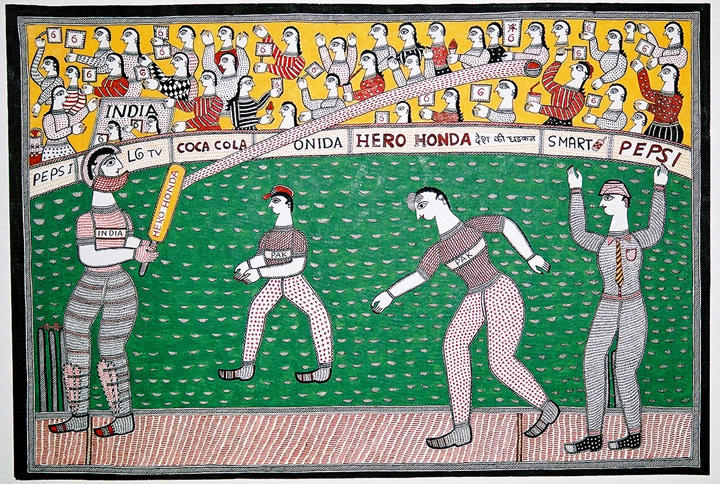
"The Cricket Match: India vs. Pakistan" by Kamlesh Roy
India, Madhubani district, Mithila Art Institute, 2004.
From the collection of Vishnu Padayachee. Used by permission.

'Village Festival, with River and Shiva Lingam" by Lalita Devi
India, Madhubani district, village Jitwarpur, 2004.
Ethnic Arts Foundation Used by permission.
Marriage Chambers

Classic khobar on wall
photo by W.G. Archer. India; Madhubani District, 1935.

Marriage chamber (khobar ghar) by Indu Kumari.
India; Madhubani District, Mithila Art Institute, 2004.
Ethnic Arts Foundation Used by permission.

"Classic Khobar" by Rashmi Kumari
India, 2009.
Acrylic on paper
Ethnic Arts Foundation. Used by permission.





Religious Imagery

"Lord Salhesh as Flowers" by Shanti Devi
India, Madhubani district, 1982.
Ethnic Arts Foundation Used by permission.
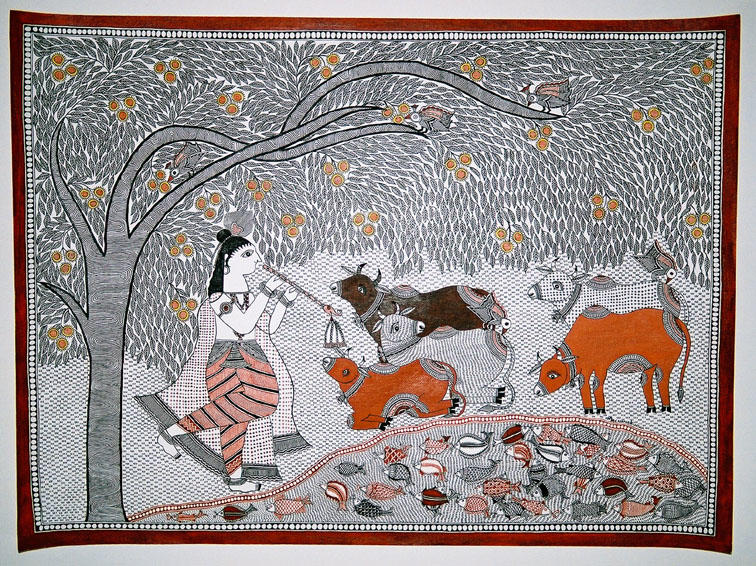
"Krishna as Cowherd" by Archana Kumari
India, Madhubani district, Mithila Art Institute, 2004.
Ethnic Arts Foundation Used by permission.
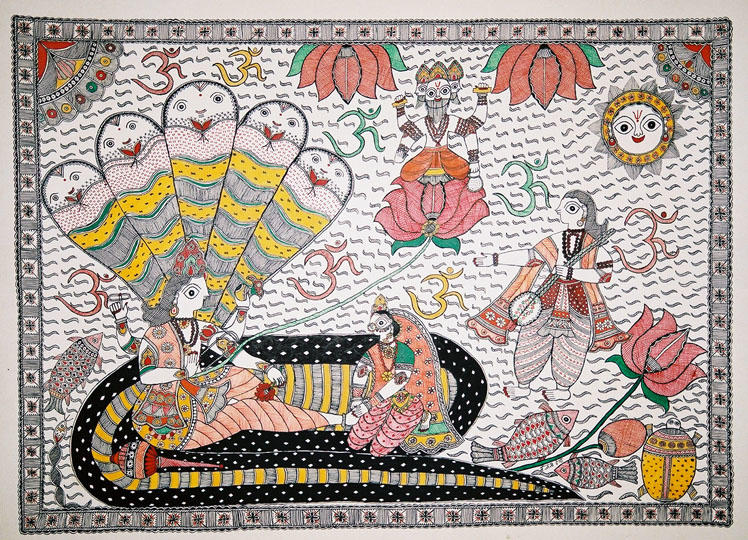
"Brahma, Vishnu, and Shiva" by Ranjini Devi
India, Madhubani district, 2004.
Ethnic Arts Foundation Used by permission.

"Lord Salhesh on his Elephant with his Brothers, and the Sun" by Ram Kumari
India, Madhubani district, village Jitwarpur, 2004.
Ethnic Arts Foundation Used by permission.

Additional Reading
Bussabarger, Robert F. and Betty Dashew Robbins. The Everyday Art of India. New York, NY: Dover Publications, Inc. 1968.
Jain, Jyotindra. Ganga Devi: Tradition and Expression in Mithila Painting. Middletown, NJ: Grantha Corporation, 1997.
Kramrisch, Stella. Unknown India: Ritual Art in Tribe and Village. Philadelphia, PA: Philadelphia Museum of Art, 1968.
Szanton, David. "Mithila Painting: Folk Art No Longer?" India: Biblio,
March/April, 2004.
Vequaud, Yves. The Women Painters of Mithila. London: Thames & Hudson, 1977.
Development of this Lesson
This lesson originated in a workshop collaboration led by teachers Kay Corcoran and Grey Douglas, and scholar David Szanton in March, 2005. Szanton is also one of the co-founders of the Ethnic Arts Foundation, which has kindly permitted the use of numerous images of Mithila paintings in this lesson. The original workshop was co-sponsored by ORIAS and the Ethnic Arts Foundation.
The lesson was updated in August, 2018, in consultation with David Szanton.
Visual Arts Standards Alignment
Lesson One
1.0 ARTISTIC PERCEPTION - Processing, Analyzing, and Responding to Sensory Information Through the Language and Skills Unique to the Visual Arts. - Students perceive and respond to works of art, objects in nature, events, and the environment. They also use the vocabulary of the visual arts to express their observations.
- 1.2 Describe the principles of design as used in works of art, focusing on dominance and subordination.
- 1.4 Analyze and describe how the composition of a work of art is affected by the use of a particular principle of design.
Lesson Two
4.0 AESTHETIC VALUING - Responding to, Analyzing, and Making Judg-
ments About Works in the Visual Arts - Students analyze, assess, and
derive meaning from works of art, including their own, according to
the elements of art, the principles of design, and aesthetic qualities.
- 4.1 Articulate how personal beliefs, cultural traditions, and current social,
economic, and political contexts influence the interpretation of the men-
ing or message in a work of art. - 4.5 Employ the conventions of art criticism in writing and speaking about works of art.
Lesson Three
3.0 HISTORICAL AND CULTURAL CONTEXT - Understanding the Historical Contributions and Cultural Dimensions of the Visual Arts. - Students analyze the role and development of the visual arts in past and present cultures throughout the world, noting human diversity as it relates to the visual arts and artists.
- 3.1 Identify contemporary styles and discuss the diverse social, economic, and political developments reflected in the works of art examined. (Advanced)
- 3.2 Identify contemporary artists worldwide who have achieved regional, national, or international recognition and discuss ways in which their work reflects, plays a role in, and influences present-day culture (Advanced)
- 3.3 Identify and describe trends in the visual arts and discuss how the issues of time, place, and cultural influence are reflected in selected works.
Lesson Four
2.0 CREATIVE EXPRESSION - Creating, Performing, and Participating in the Visual Arts - Students apply artistic processes and skills, using a variety of media to communicate meaning and intent in original works of art.
- 2.1 Solve a visual arts problem that involves the effective use of the elements of art and the principles of design.
- 2.6 Create a two or three-dimensional work of art that addresses a social issue.
Lesson Five
5.0 CONNECTIONS, RELATIONSHIPS, APPLICATIONS - Connecting and Applying What is Learned in the Visual Arts to Other Art Forms and Subject Areas and to Careers. - Students apply what they learned in the visual arts across subject areas. They develop competencies and creative skills in problem solving, communication, and management of time and resources that contribute to lifelong learning and career skills. They also learn about careers in and related to the visual arts.
- 5.1 Design an advertising campaign for a theater or dance production held at school, creating images that represent characters and major events in the production.
- 5.4 Demonstrate an understanding of the various skills of an artist, art critic, art historian, art collector, art gallery owner, and philisopher of art (aesthetician).
